Discover the Canvas Basics webinar — a tailored guide for educators new to online learning or with limited LMS experience. Learn essential navigation and tool usage in Canvas to kick-start your teaching journey. Lastly, discover valuable resources for ongoing learning.
Transcript (pdf) (273 KB)
Video Resources:
- Office for Academic Innovation’s YouTube Channel
- Office for Academic Innovation LMS Resources
- Canvas Instructor Guide
- Canvas Community Basics Guide
- Email us: eSAIL@tamu.edu
Topics in the Canvas Basics Video:
- Introduction 0:00
- Resources 0:10
- Agenda 1:32
- Navigating Canvas 2:05
- Editing the Home Page 8:23
- Customizing the Syllabus 12:30
- Organizing Information in Modules 15:46
- Building Modules 21:01
- Creating Assignment Groups 33:05
- The Assignment Tool 36:12
- Gradebook Overview 37:37
- Viewing Student Submissions 38:48
- Using SpeedGrader 39:28
- Setting Accommodations 41:09
- Email us for questions 42:10
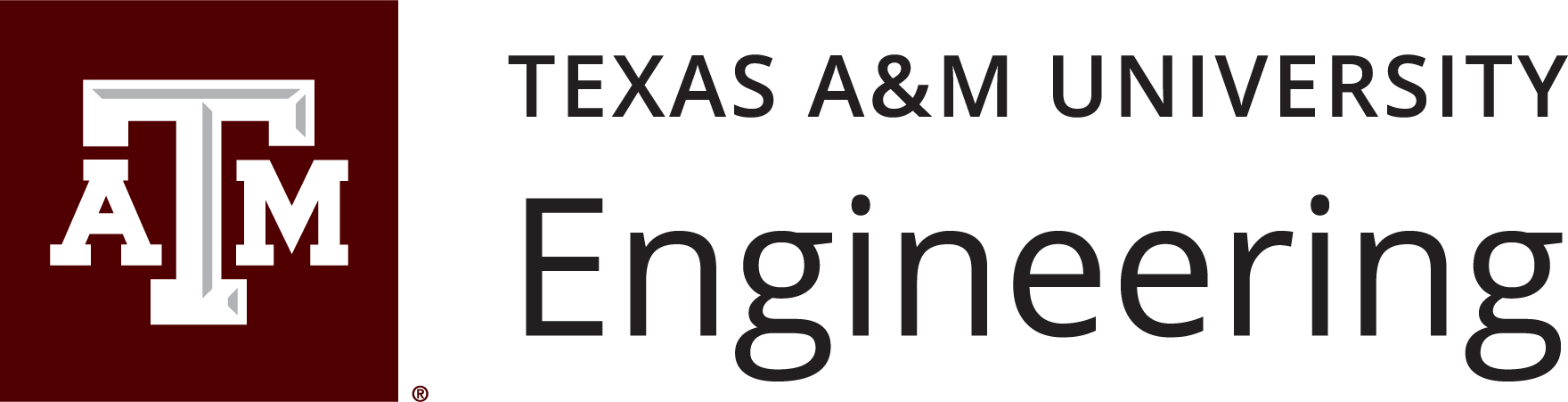
Leave a Reply