This webinar focuses on practical strategies to enhance the accessibility of your presentations. By the end, you’ll have the knowledge to ensure equitable access for all students, regardless of their abilities.
Webinar Downloads:
- Transcript (pdf) (2 MB)
- Presentation (PPTX) (3 MB)
- Presentation (pdf) (772 KB)
- Instructions for PowerPoint Accessibility (Cheat Sheet) (pdf) (268 KB)
- Add the Accessibility Checker to your Quick Access Toolbar
Topics in the Accessibility Tips for PowerPoint Video:
- Introduction 0:00
- Learning Objectives 0:17
- PowerPoint Accessibility 0:35
- Element Accessibility 4:13
- Converting to an Accessible PDF 19:27
- Accessibility Resources 25:06
- Cheat Sheet (Accessibility Instructions) 26:19
- Contact eSAIL 26:39
PowerPoint Accessibility Links:
- Hiding Slide Titles Off-Slide
- Grayscale filter in Windows | Grayscale filter on a Mac
- Alt Texts: The Ultimate Guide
- Improve accessibility with the Accessibility Checker (Microsoft Support)
- Creating Accessible PowerPoint Presentations (Microsoft Support)
- Creating Accessible Word Documents (Microsoft Support)
- WebAIM’s Contrast Checker
- TAMU IT Accessibility
- Accessibility Series (eSAIL accessibility tutorials)
Related:
- Accessibility Tips (25 min.)
- Canvas Basics (40 min.)
- Content Delivery in an Online Environment (Adding Content to Your Canvas Course) (50 min.)
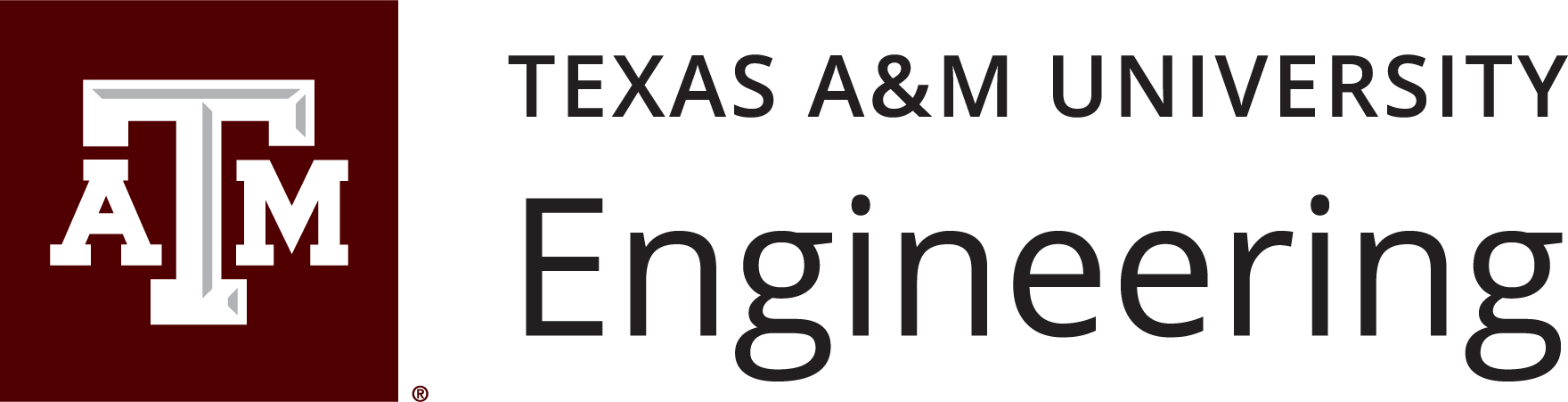
Leave a Reply