Discover Canvas Gradebook fundamentals in our beginner-friendly webinar. Gain a solid understanding of its basics and functionalities. Whether new to Canvas or looking to enhance your gradebook proficiency, this webinar is your key to unlocking the essentials.
Webinar Downloads:
- Transcript (pdf) (162 KB)
- Presentation (pdf) (1.2 MB)
Video Resources:
- Email us at eSAIL@tamu.edu (updated) with any questions.
- Canvas Instructor Guide – Quizzes
- Join the Canvas Community
Topics in the Canvas Gradebook Basics Video:
- Introduction 0:00
- Agenda 1:09
- Where can I find grades? 1:34
- What does the gradebook look like? 2:12
- Where can I see student submissions? 3:17
- How can I find a grade column? Filtering & ordering columns 4:18
- How can I sort student results & status within a column? 5:38
- What does the search bar do? 7:00
- How can I add a column to the gradebook? 7:22
- How can I hide grades from students? 9:05
- How can I export an Excel file of the gradebook? 11:18
- How can I group or organize my grades? 12:06
- How can I drop the lowest score, and other gradebook functions 15:35
- Audience Question: How to input 0 for all missing grades 17:28
- Keyboard Shortcuts 18:33
- End-of-Semester Checklist 18:48
- Resources and Conclusion 22:57
Related Webinars:
- Canvas Basics (40 min.)
- Canvas Gradebook – Getting Ready for the End of the Semester (24 min.)
- Setting up Quizzes & Exams in Canvas: An Overview (35 min.)
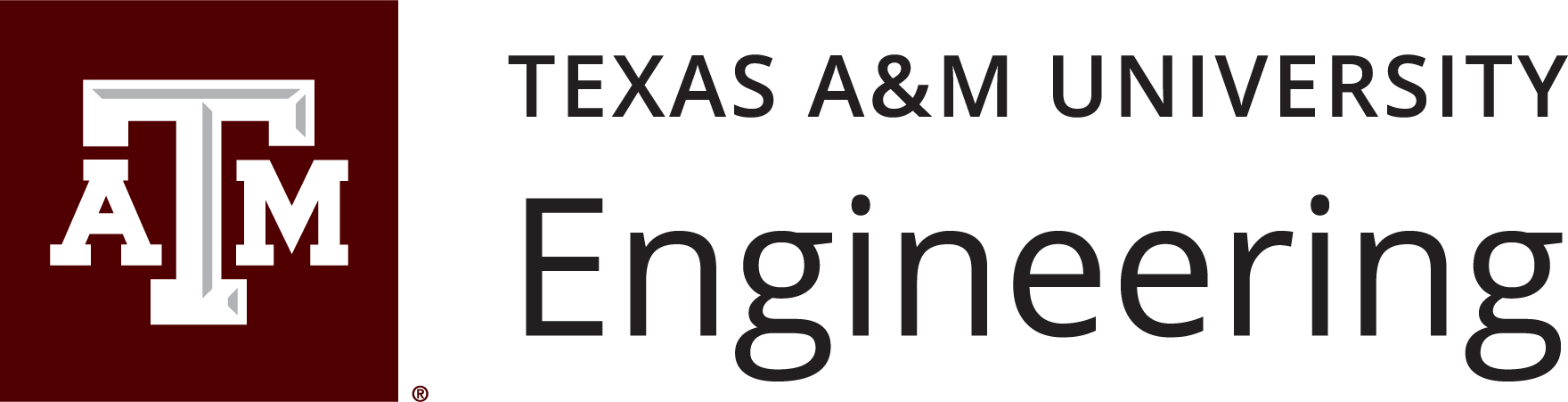
Leave a Reply