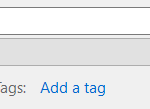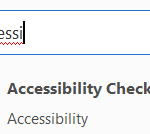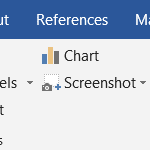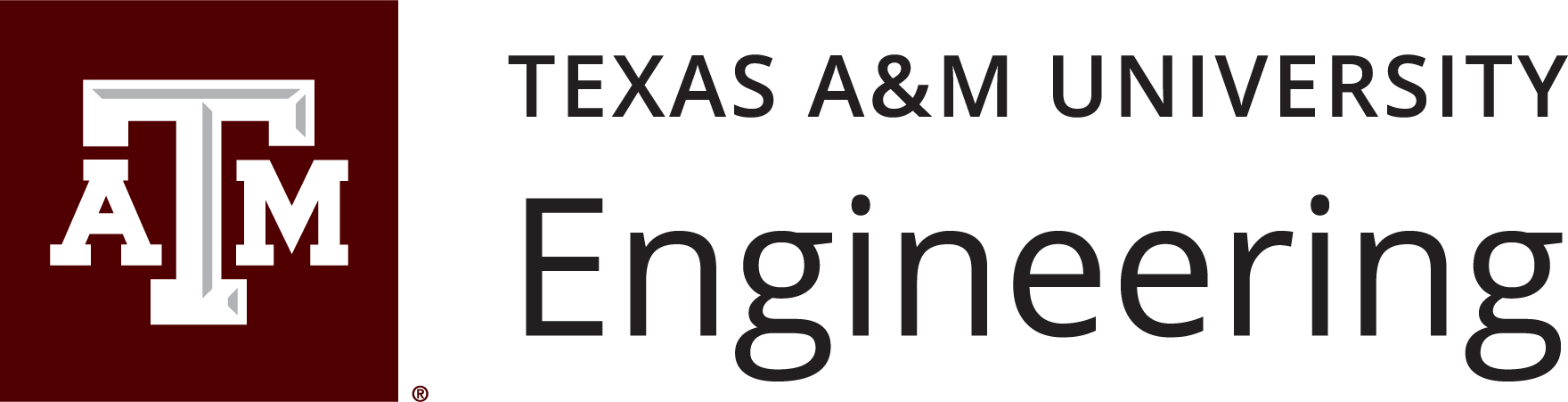Discover the fundamentals of the Canvas Gradebook in our beginner-friendly webinar. Gain a solid understanding of its basics and functionalities. Whether new to Canvas or looking to enhance your gradebook proficiency, this webinar is your key to unlocking the essentials.
23-minute video by Christine Roach
Continue Reading