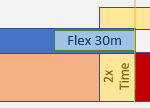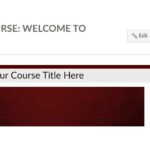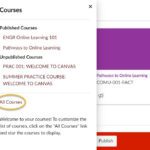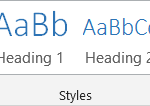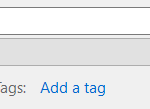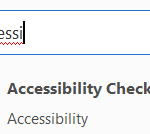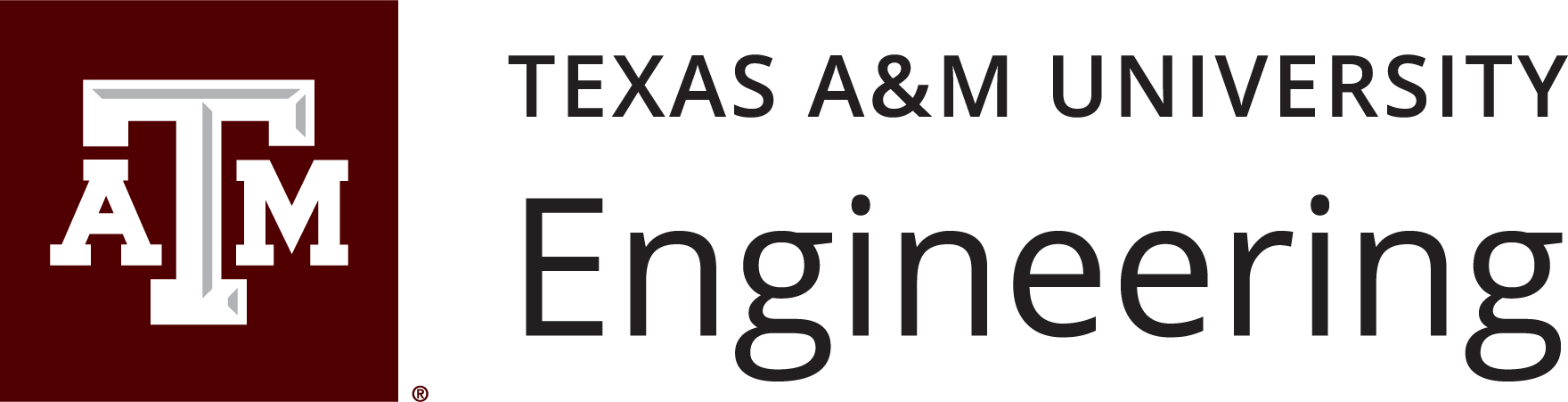Canvas availability windows work differently than those in eCampus. Instead of the time window being a start window, in Canvas, the time window is absolute and overrides all other settings.
To illustrate this, we’ll go over two examples.
Continue Reading