Learn how to schedule and invite students to your Zoom lectures and other meetings. Schedule your sessions with Zoom on the web and in the app (client).
Authentication Instructions
To ensure only Texas A&M students join your classes:
- Check the “Only authenticated users can join” checkbox in Meeting Options.
- Enter “tamu.edu” in the textbox that appears (without the quotations). This allows only those with an @tamu.edu email address to enter.
Additional Resources:
- Prevent “Zoombombers” by Authenticating Students in your Classroom (1.5 min.)
- Invite Participants before and during Zoom Meetings (3 min.)
- Schedule Meetings in Zoom (6 min.)
- Schedule Recurring Meetings
Related:
- Schedule and Record Zoom Sessions in Canvas (6 min.)
- Manage Participants and Using Chat in Zoom (3 min.)
- Tips & Tricks to Increase Student Engagement (42 min. webinar)
- FAQ Question: How can I foster a sense of connection and engagement with my students when not meeting in person?
- Teach Remotely Using Zoom or Mediasite (Checklist)
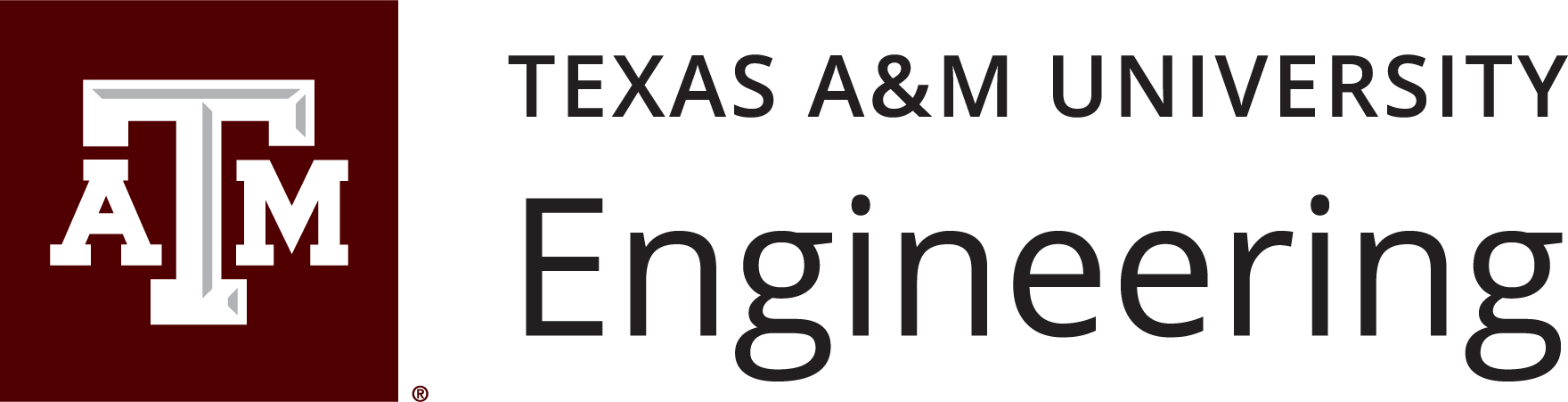
Leave a Reply