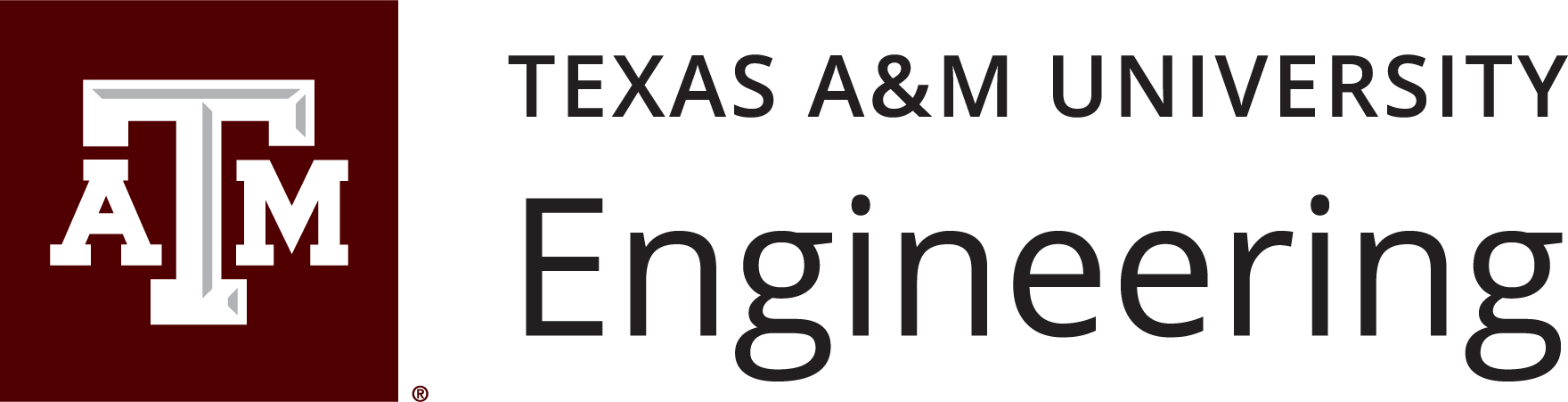Remote Teaching Course – A course that uses technology tools to achieve the same learning objectives as a face-to-face course. You may deliver the course using live synchronous lecture capture or asynchronous prerecorded lecture videos. The course contains student-student, student-content, and student-instructor interactions. You may deliver assessments fully online or by using remote methodologies.
Verification of University Requirement for Alternative Formats
- Syllabus with course outcomes, communication plan, schedule, and guidelines for remote exams. Inform students about interaction strategies and etiquette.
- Posted office hours each week. There are multiple opportunities for students to meet faculty, ask for clarification, or get help (an hour or more as appropriate for class size).
Recommended Practices for Teaching Remotely
- Break up the lecture into more consumable, topic-based sections, and select an appropriate presentation template to use throughout the semester. (When you break lectures into approximately 20-minute parts or topical parts, they are generally easier to navigate and reuse in the future.)
- Build opportunities for student-to-student, student-to-content, and student-to-faculty interaction into the course.
- If using Zoom, create polls to use during class for student engagement, or plan for other engagement strategies. For Mediasite, integrate quizzes into the lecture and add to the recording as appropriate for the topic.
- Plan discussion questions (if appropriate) for use in Canvas or other appropriate tools.
- Build timed quizzes into the course. This strategy helps ensure a continuous assessment of learning and may help mitigate issues with academic dishonesty during finals.
- Assessments or quizzes that give students an opportunity to test their knowledge are built in if appropriate. These can be very low-stakes or ungraded quizzes referred to as a “formative assessment” or “check for understanding”.
- Scaffold assignments (build steps into major assignments so students have the opportunity to fail at a step but are able to recover).