Learn how to manage participants (your students) in your Zoom classroom. See how to mute, chat with, or put a student “on hold” if they’re disruptive. Also, see how students can interact with you to ask questions during class.
Additional Resources:
- Manage Participants in a Meeting
- Using a Waiting Room with Zoom Rooms
- Muting All Participants when they Join a Meeting
Related:
- Schedule and Invite with Zoom
- Share with students: Getting Started with Zoom
- Share your Zoom Cloud Recording
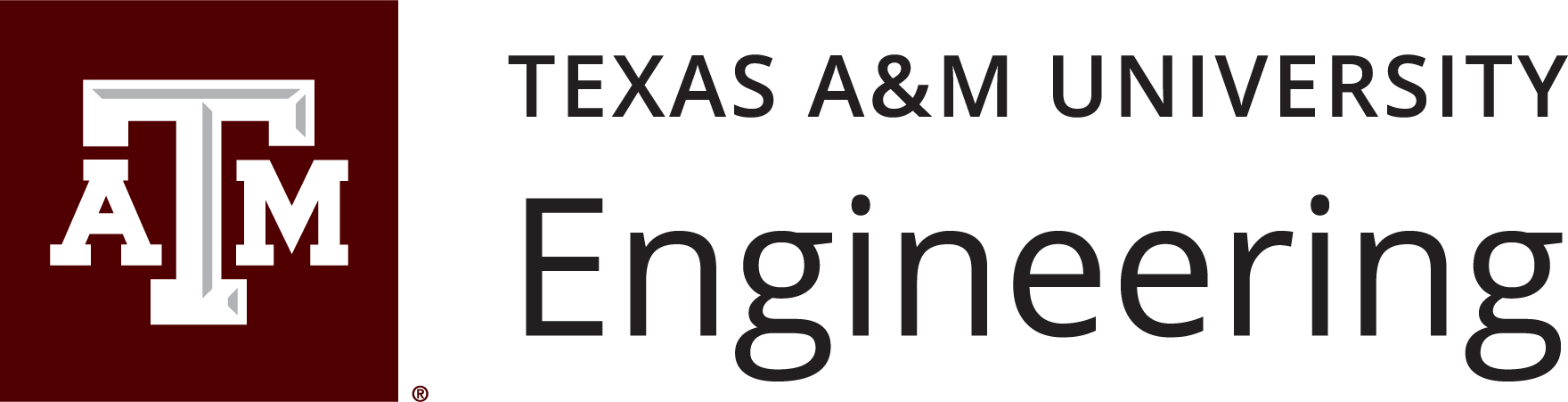
Leave a Reply