Learn how to mirror your iPad in Zoom so you can teach remote courses using your iPad.
Topics in the Mirror & Use your iPad in Zoom Video:
- Intro 0:00
- Share screen 0:11
- Select iPhone/iPad option settings 0:22
- Connect to Wi-Fi network 0:36
- Select “Screen Mirroring” 0:45
- Write notes with Apple pencil 1:05
- Outro 1:30
Related:
- Schedule and Invite with Zoom (7 min.)
- Save Zoom Recordings Locally (5 min.)
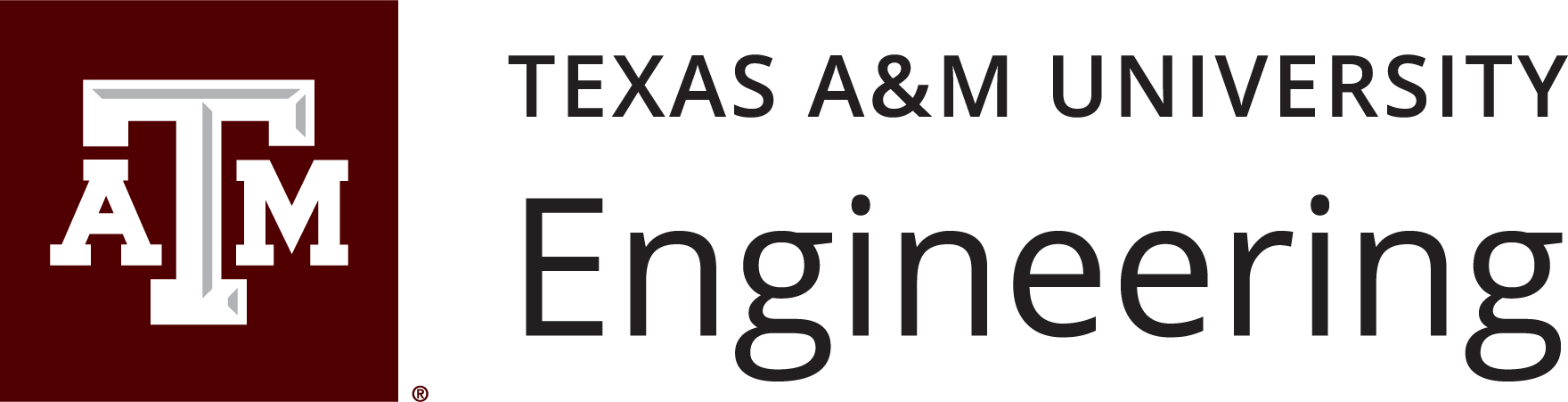
Leave a Reply