First, learn how to verify your YouTube account to upload any videos to YouTube with this step-by-step tutorial. Then, we’ll show how to ensure YouTube accepts it, classifies it, and restricts its access.
Lastly, we will briefly discuss how YouTube adds auto-captioning to your uploaded videos (which must be updated for accuracy).
Topics in the Upload Videos to YouTube Video:
- Intro – Login to your browser 0:00
- Verify YouTube account 0:20
- Log in to YouTube Studio 1:20
- Go to “Videos” 1:28
- Instructions for uploading videos 1:48
- Insert video specifics 2:12
- Use PPTX title slide for easy thumbnail 2:34
- Choose “No, it’s not made for kids” 2:54
- Select “Unlisted” Visibility 3:01
- Auto-captions provided (accuracy varies) 3:14
- All steps listed 3:34
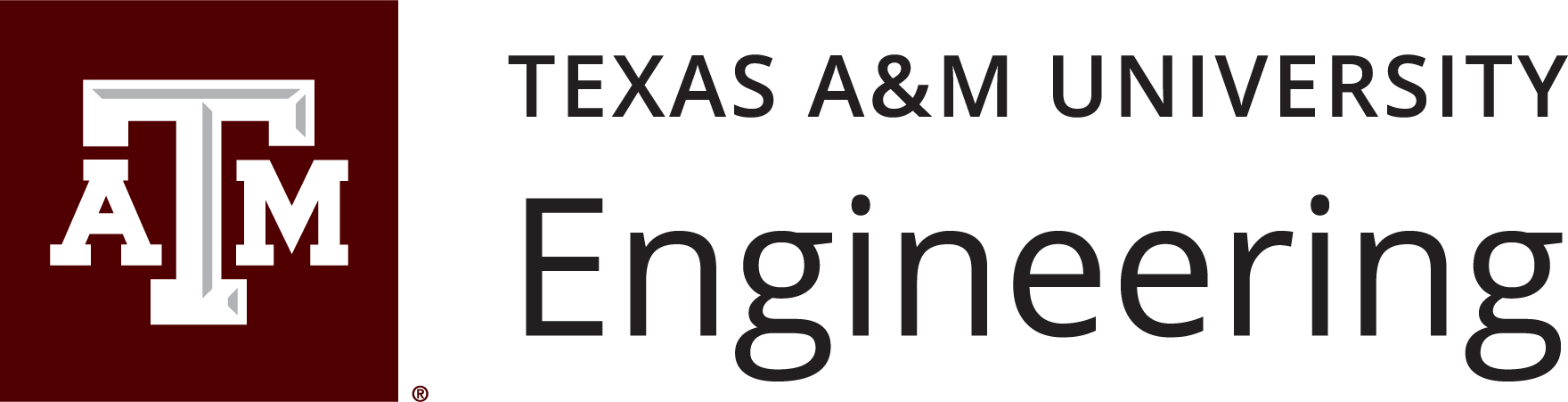
Leave a Reply