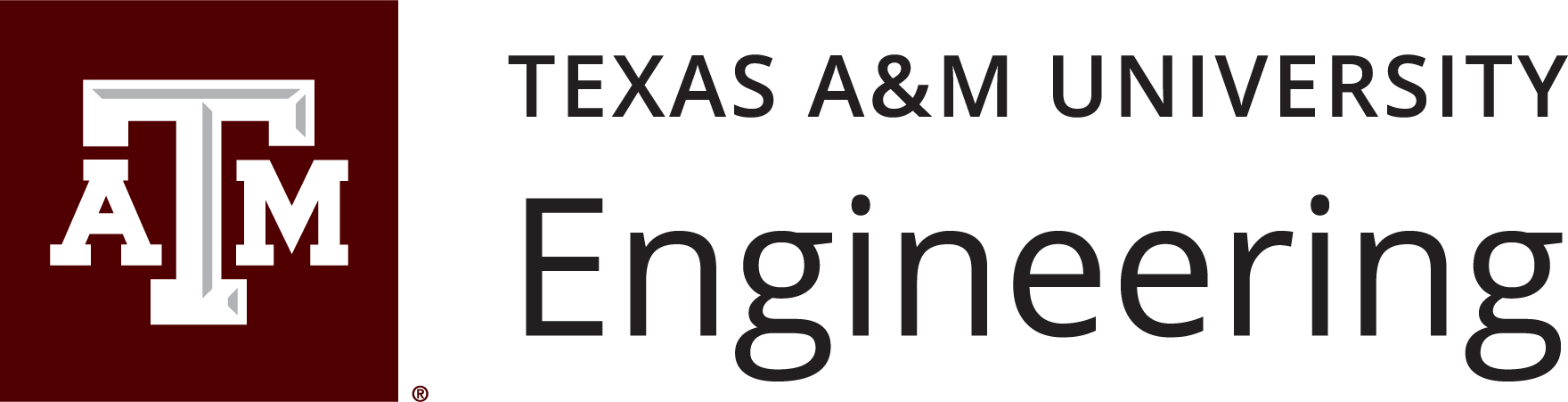Review this Word Accessibility Cheat Sheet when you need quick instructions on how to create accessible Word documents. Here are the basics.
Continue ReadingAccessibility Fundamentals
This tutorial includes accessibility fundamentals to help make all your digital content accessible.
The goal is to create an equitable learning experience for all students, giving them an equitable opportunity to succeed in your course.
Continue ReadingMediasite Manual Recording in Zachry
This tutorial walks you through making an unscheduled or manual recording using Mediasite in the Zachry building.
1.5-minute video by Ted Seidel
Continue ReadingEffective PowerPoint Design
Discover invaluable strategies for crafting effective PowerPoint designs and presentations tailored specifically to elevate your online course delivery.
3.5-minute video by Lani Draper
Continue ReadingCourse Design for Engaged Learning
In this video, we’ll cover course design techniques to ensure engaged learning for students in your online course. Learn how to structure your course content and activities and outline the key elements you should consider.
3.5 minute video by Christine Roach
Continue ReadingUsing the Accessibility Checker in Microsoft Word
When it comes to accessibility, one of the best things about Microsoft Word is its internal Accessibility Checker. It’s never been easier to find and fix accessibility issues in your documents — especially if you have Microsoft 365!
This tutorial introduces you to how Microsoft Word’s Accessibility Checker works.
Continue ReadingOpting in for Mediasite Recording
Record your lectures in Mediasite this semester! This step-by-step tutorial is your guide to opting in for Mediasite recording any (or all) courses on your schedule.
1.5-minute video by Ted Seidel
Continue ReadingHow to Add Word’s Accessibility Checker to your Quick Access Toolbar
Did you know Office programs have their own internal Accessibility Checker? In this tutorial, you’ll see how to add the Accessibility Checker to your Quick Access Toolbar so it’s always visible.
This can help you check your documents for accessibility issues more frequently, thus making your documents more accessible.
Continue ReadingIntro to Accessibility: The What, Why, and How of Accessibility
Welcome to the Intro to Accessibility tutorial!
We will discuss the what, why, and how of accessibility: what it is, why it’s important, and how we do it.
Continue ReadingBulk Edit Assignment Dates
Learn how to bulk edit the dates in your Canvas course instead of manually changing each and every date. Then, simply verify and edit when needed.
Continue Reading