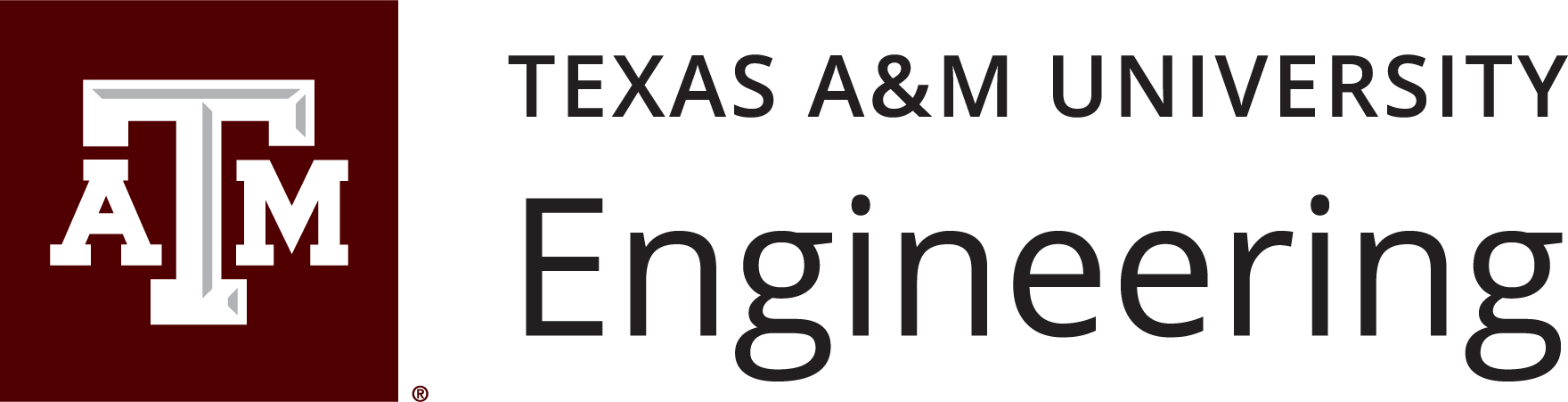Here are a few Canvas-related tips and recommendations to help you use Canvas for your teaching.
Page Contents
Tips & Recommendations
Clean Up Your Canvas Dashboard
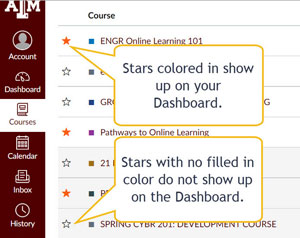
Want a faster way to the courses you need most?
In this tutorial, you can clean up your Canvas dashboard in 3 easy steps to save yourself time every time you log in.
Use Course Copy instead of Export > Import Course
We recommend using Course Copy to move course content from one Canvas course to another rather than the Course Import and Export feature. We have yet to find any drawbacks to using Course Copy.
Course Import and Export may not copy over everything in your course to another. For instance, New Quizzes do not get imported to your new course.
Additionally, the course copy function preserves many third-party tool connections that would otherwise need to be reconfigured.