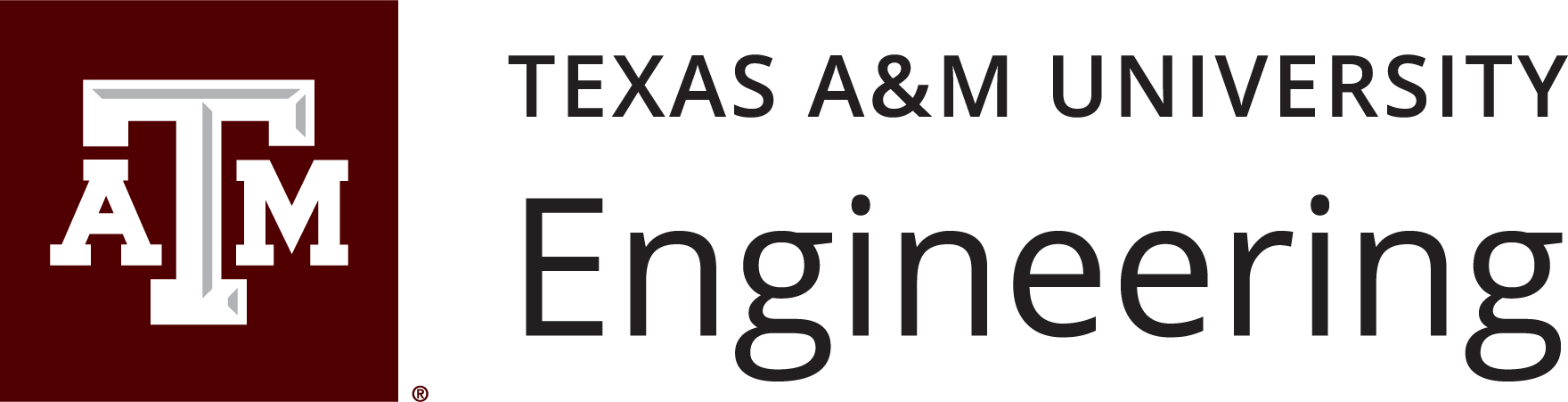Steps to prepare your course for the beginning of the semester.
Transcript – Canvas Course Launch Checklist (pdf) (146 KB)

Prepare Your Course
- Merge your course on ORCA by the course merge deadline. (ORCA Instructions)
- Add TA and other course associates using ORCA. (ORCA Instructions)
- Add Content to Canvas or Copy Materials Between Courses.
- Upload Syllabus
Review Items after Import/Copy (As needed)
- Reestablish Turnitin assignments.
- Check how “New Quizzes” have imported.
- Connect Mediasite Content
- Activate Respondus or Honorlock by clicking the menu item.
- Enable other third-party integrations, such as Pearson, Wiley, or Gradescope, in the navigation tab.
Setup
- Set up / review assignment groups
- Set the default grade posting policy to “manual” if desired.
- Set up Zoom meetings
Final Steps before Canvas Course Launch
- Set availability / hide course content as desired.
- Publish course