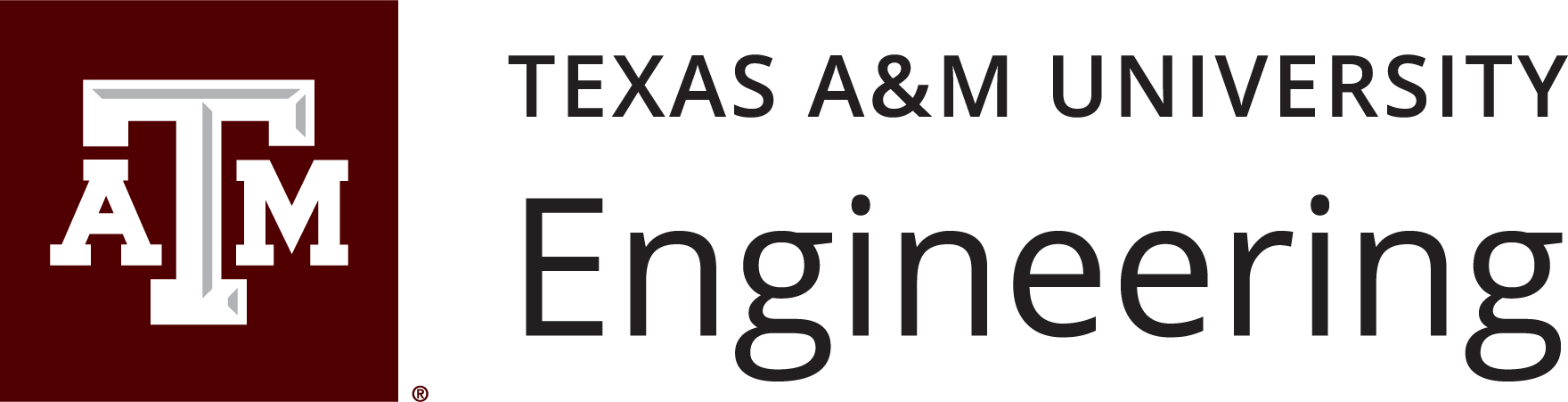Essential guide for academics to generate accessible PDF/UA-2 documents from LaTeX (Overleaf), covering crucial preamble, package, and element-tagging configurations for accessible math.
Continue ReadingFaculty Tutorials
These tutorials are for faculty members teaching distance education (online) in Texas A&M University's College of Engineering.
Generating and Applying Long Descriptions of Complex Images
Use a Gemini Gem to draft Alt Text and Long Descriptions for complex engineering images. Includes step-by-step instructions for integration into your Word document.
Continue ReadingMaking Handwritten Lecture Notes Accessible
Learn the 5-step process to transform your handwritten lecture notes into fully accessible Word and PDF documents using MathPix. Essential for math and STEM faculty.
Continue ReadingUpdating your Canvas Home Page
Updating your Canvas home page is easy. Follow this tutorial to keep your course content current, organized, and accessible for students.
Continue ReadingHow to Declutter Your Canvas Course
Declutter your Canvas course & improve your Ally accessibility score. Learn how to delete old, unused, and duplicate files.
Continue ReadingWord Accessibility Cheat Sheet
Review this Word Accessibility Cheat Sheet when you need quick instructions on how to create accessible Word documents. Here are the basics.
Continue ReadingAccessibility Fundamentals
This tutorial includes accessibility fundamentals to help make all your digital content accessible.
The goal is to create an equitable learning experience for all students, giving them an equitable opportunity to succeed in your course.
Continue ReadingSlide Framing to Enhance your Online Teaching
Welcome to our tutorial on slide framing, an innovative approach to enhancing your online teaching. We’ll explore the impact of active learning and identify the benefits of adopting the slide-framing method. We’ll break down slide framing to help you seamlessly integrate it into your own process.
13.5-minute video by Gerry Pedraza
Continue ReadingMediasite Manual Recording in Zachry
This tutorial walks you through making an unscheduled or manual recording using Mediasite in the Zachry building.
1.5-minute video by Ted Seidel
Continue ReadingEffective PowerPoint Design
Discover invaluable strategies for crafting effective PowerPoint designs and presentations tailored specifically to elevate your online course delivery.
3.5-minute video by Lani Draper
Continue Reading