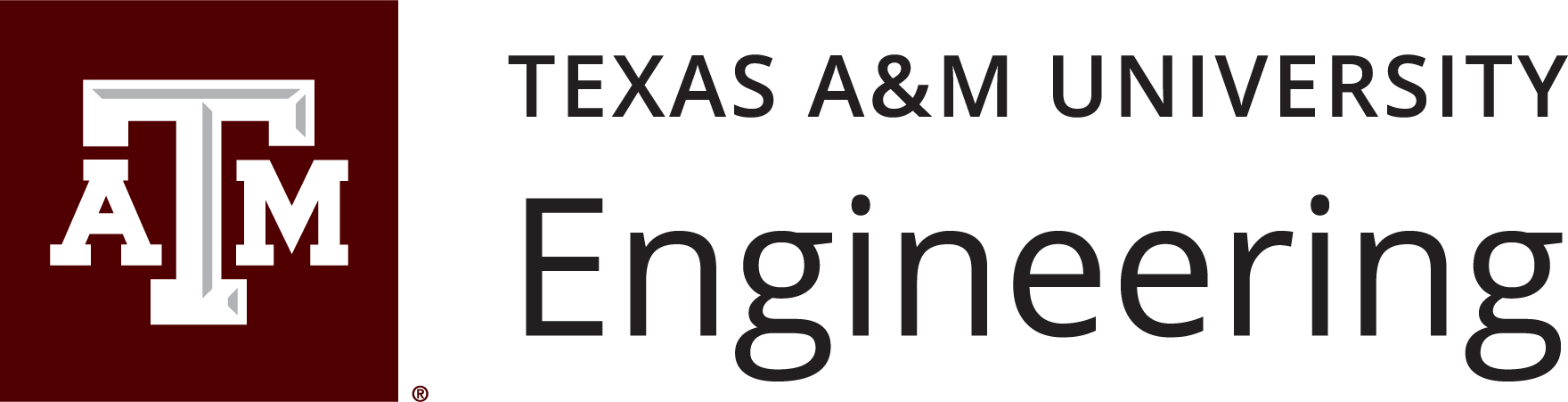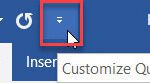
Did you know Office programs have their own internal Accessibility Checker? In this tutorial, you’ll see how to add the Accessibility Checker to your Quick Access Toolbar so it’s always visible.
This can help you check your documents for accessibility issues more frequently, thus making your documents more accessible.
Continue Reading