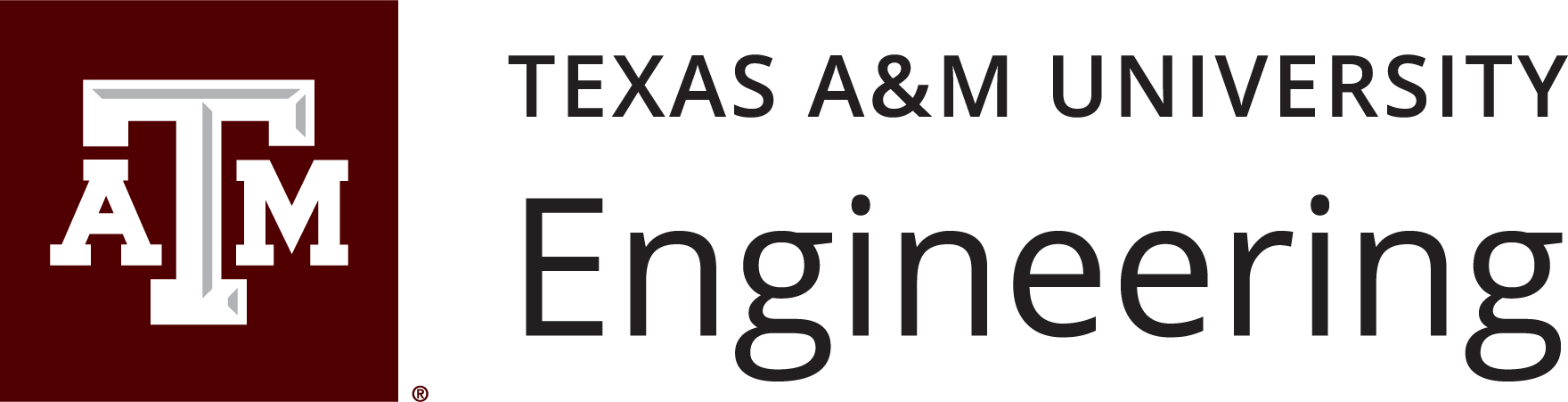Steps to take in Canvas when nearing the end of the semester.
What to do in Canvas when nearing the end of the semester:
- Review Grading Scheme and verify it matches your syllabus. (Settings > Grading Scheme)
- If using assignment groups, ensure groups are set up, and each assignment is in the correct group. (Assignments > + Group)
- All grades are entered into the Canvas gradebook; no grades are blank or missing.
- All grades are posted and visible to students.
- Download a copy of your grades for your records. (Grades > Actions > Export)
- Submit grades to Howdy.